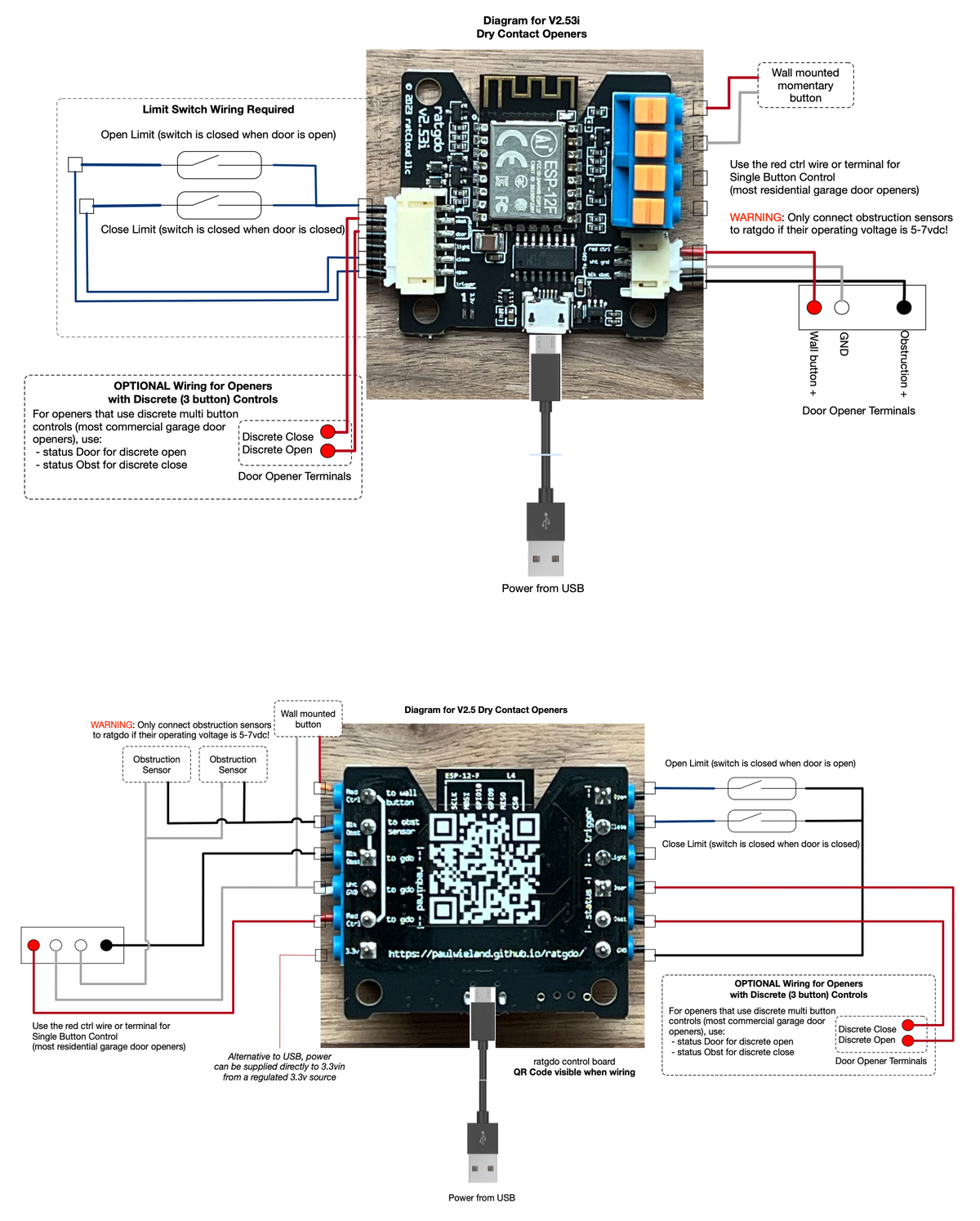ratgdo
TOC
- Main
- Features
- Configuration
- Wiring
- NodeRED MQTT / HomeKit Example
- Home Assistant Example
- FAQ & Troubleshooting
Connecting ratgdo to your garage door opener
- Make sure you have already installed and configured the ratgdo firmware.
- Unplug the door opener.
- Connect the wires according to the diagram below
- Plug the door opener back in
- Power ratgdo with the USB power brick & cable.
- For Security + 2.0 door openers within North America, and for all compatible Security + 1.0 openers, connect the red, white & black terminals:
-
If your Security + 2.0 door opener has an eserial terminal (common outside of North America) connect the red/ctrl wire to eserial and not the red terminal. Only connect the black obstruction sensor wire if you have obstruction sensors.
- For Dry Contact door openers, you will need reed switches for door position status:
Examples
Security + 1.0 & 2.0 openers using passthrough ports on control board (one wire per terminal):
v2.52 & v2.53 (North America)
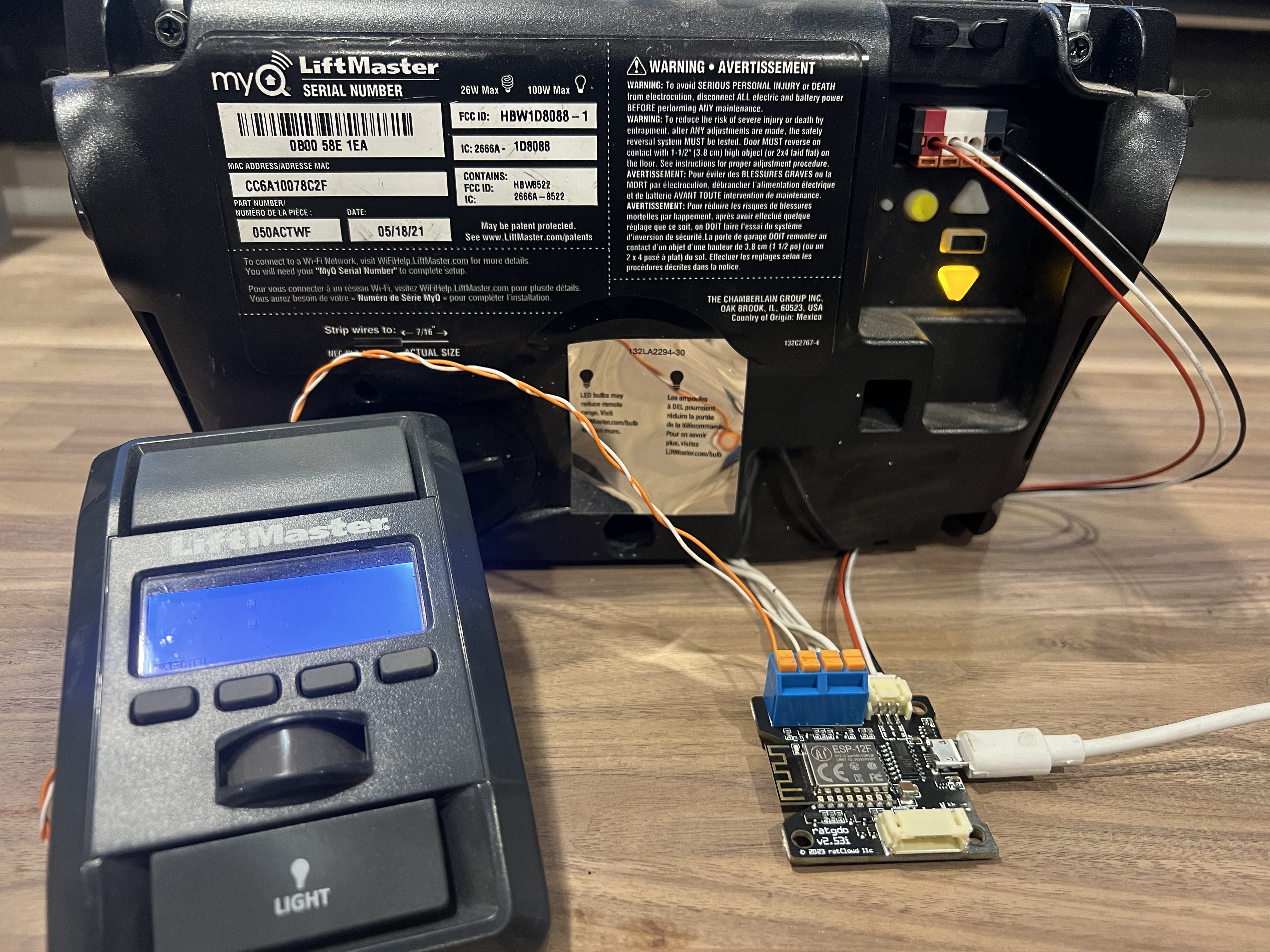
Rest of World Security + 2.0 Openers with e-serial terminal. Leave black obstruction wire disconnected unless you have obstruction sensors.
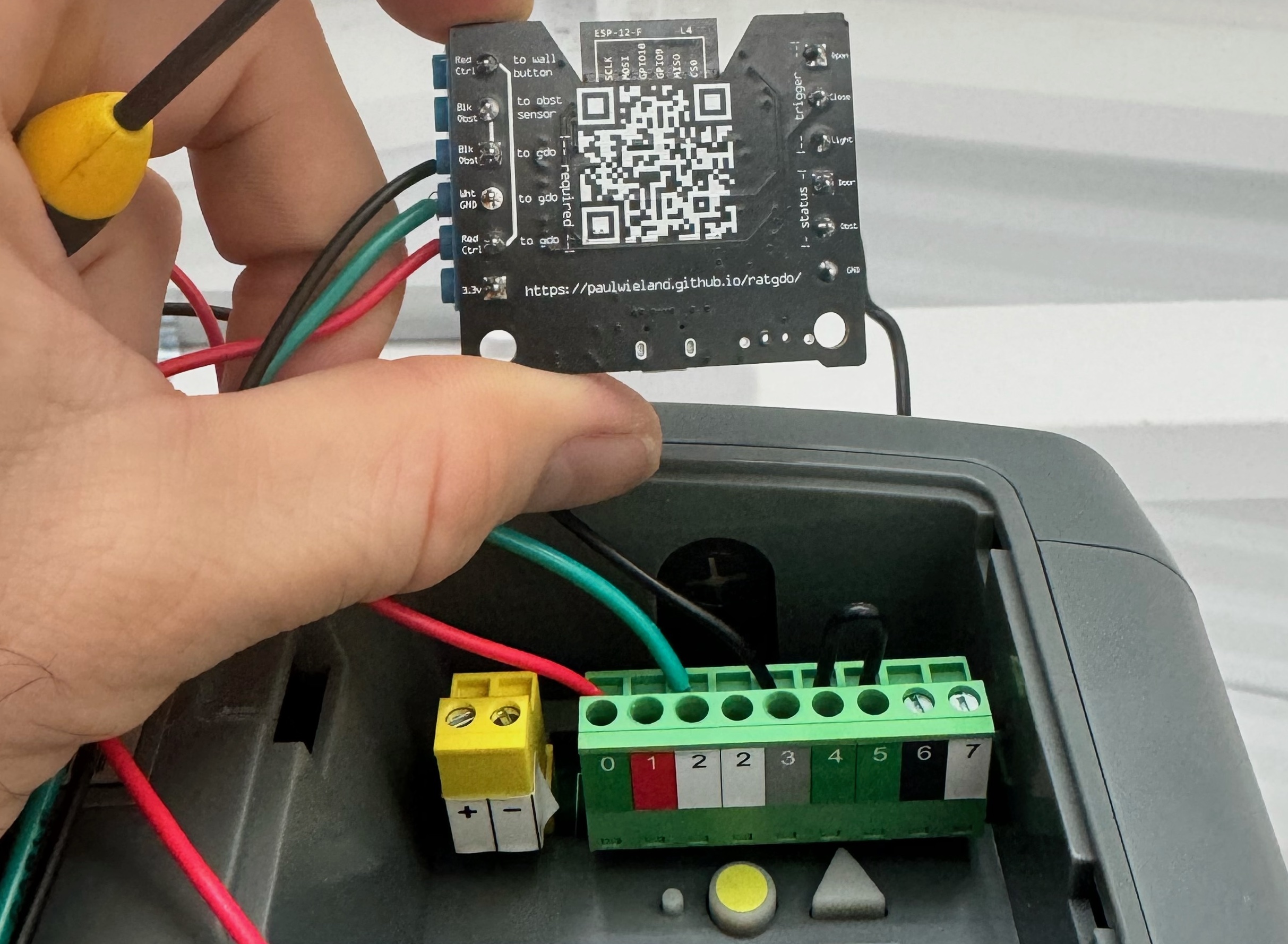
v2.5


Security + 1.0 & 2.0 openers with multiple wires sharing a terminal on GDO:

Example wiring for a Genie opener which has user accessible limit switch terminals:
- Green wire = wht/gnd -> terminal 2 / ground
- Orange wire = red/ctrl -> terminal 1 / control
- Blue wire = trigger open -> terminal 4 / open limit switch
- White wire = trigger close -> terminal 6 / close limit switch